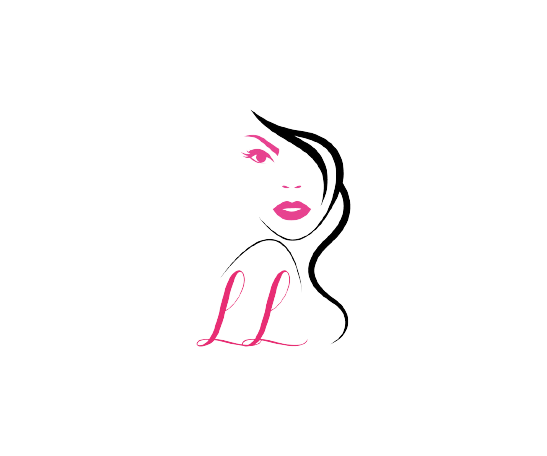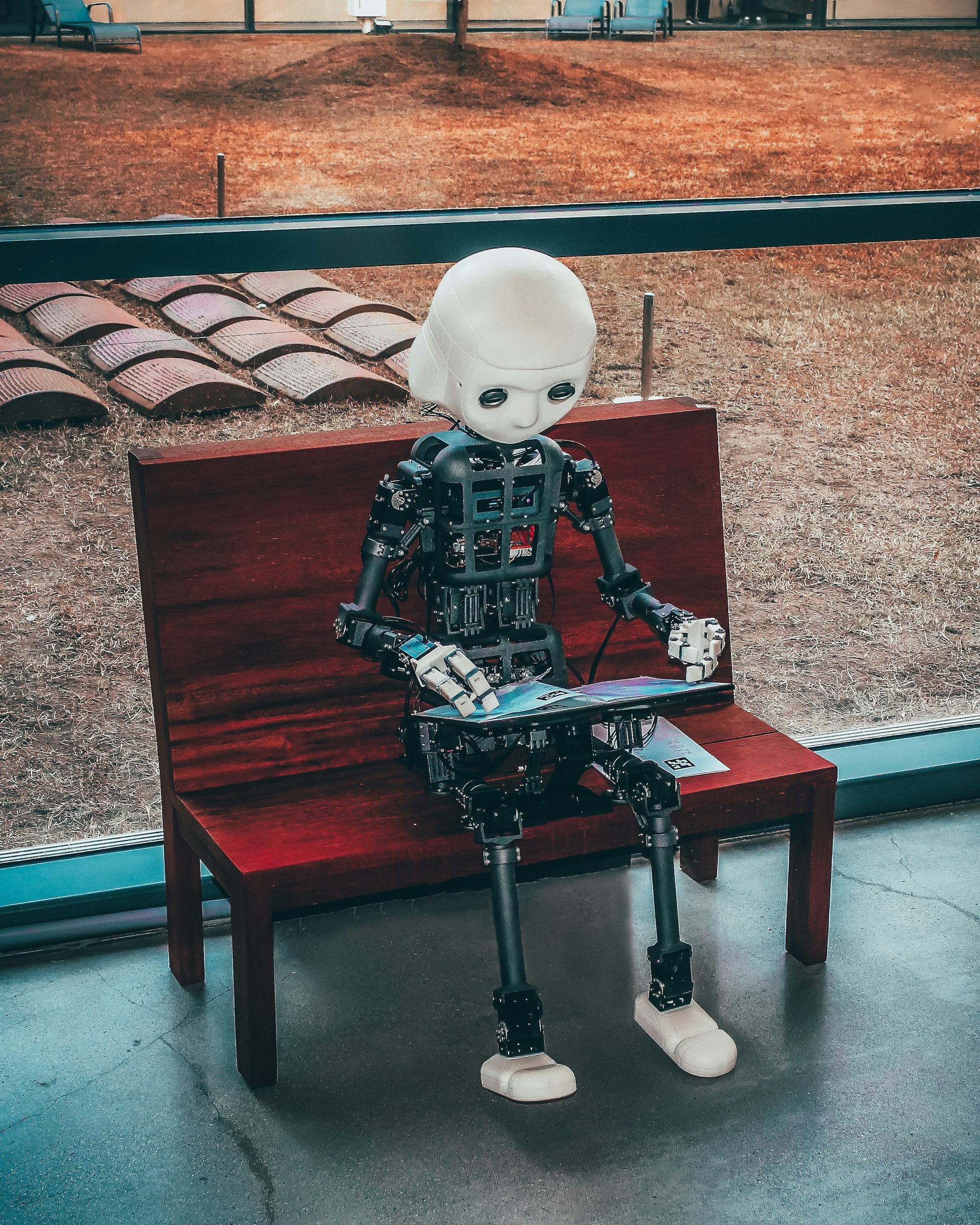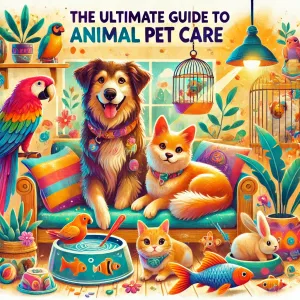Key Takeaways
- AI writing assistants like Jasper, Writesonic, and Rytr are revolutionizing content creation with SEO-optimized and audience-tailored content, significantly accelerating the writing process.
- Generative AI tools like DALL-E 2, Midjourney, and Stable Diffusion are transforming image creation, offering users the ability to turn text prompts into varied images and expanding creative possibilities.
- AI video editing tools such as Pictory, Synthesia, and Fliki streamline video production, enhancing efficiency and accessibility with features like automatic captioning and customizable avatars.
Top AI Writing Assistants for Crafting Compelling Content
Welcome to the era of AI writing assistants. Gone are the days when content creation was a time-consuming and tedious process. Now, with the advent of AI writing assistants, crafting compelling, high-quality content has never been easier. AI technologies such as Jasper, Writesonic, and Rytr are leading the way, revolutionizing the content creation process with their advanced features and capabilities.
These AI writing assistants not only expedite the content creation process but also ensure that the content is SEO-optimized and tailored to the specific needs of the audience. Jasper, for instance, can generate a 1500-word article in less than 15 minutes. It offers over 50 content generation templates, making it one of the most versatile AI writing assistants.
Writesonic, on the other hand, specializes in creating SEO-optimized content, ensuring that your blog post is not only compelling but also ranks high on search engine results.
Getting Started with AI Writing Tools
Selecting an appropriate AI writing tool is pivotal to optimizing productivity and enhancing the quality of the output. An AI powered tool designed to meet your specific needs should be considered. Several factors come into play, such as affordability, customer reviews, and the tool’s features. Free or affordable options like Rytr offer high-quality solutions for businesses on a tight budget. Reading customer feedback and reviews is also vital for understanding the tool’s real-world performance.
The tool’s features, such as the number of templates available and the ability to customize tones and writing styles, also play an integral role in tool selection. For example, Jasper offers over 50 content generation templates, and AI writing tools like Writer and Writesonic provide users with choices between advanced AI models. A user-friendly interface is essential, as it allows users to utilize the tool effectively, regardless of their technical knowledge.
Crafting Your First Piece of Content
Crafting your inaugural piece of content using an AI writing assistant may be a thrilling yet daunting task. It involves providing detailed prompts to the AI, which include the desired genre, tone, audience, and length of the content. This detailed guidance ensures that the AI generates content that aligns with your specific needs. Specifying the output format and utilizing perspectives such as ‘Act as if…’ can also help tailor the AI’s content to your needs.
Iteratively building on previous prompts and asking the AI for assistance optimizes prompt creation, ensuring continuous refinement of the content. Providing examples and correcting mistakes establishes a collaborative environment, leading to improved outputs.
Generative AI can also help overcome the dreaded writer’s block by providing content outlines or structures, especially for SEO-oriented material.
Integrating AI Writers Into Your Workflow
Incorporating AI content generators into your routine can markedly augment your content production process. These tools offer:
- Augmentation of human creativity
- Streamlining of tasks
- High-quality and precise content
- Multilingual support, catering to diverse audiences and broadening your global reach
- Repurposing of content across different platforms, maximizing content utility.
AI writing tools also streamline initial content creation by:
- Generating structured outlines, saving time and providing a solid foundation for blog posts
- Tools like Anyword provide engagement scores that help measure and optimize content for target audiences
- Offering detailed and objective content feedback, AI tools enhance the overall quality of your content.
Revolutionizing Image Creation with Generative AI
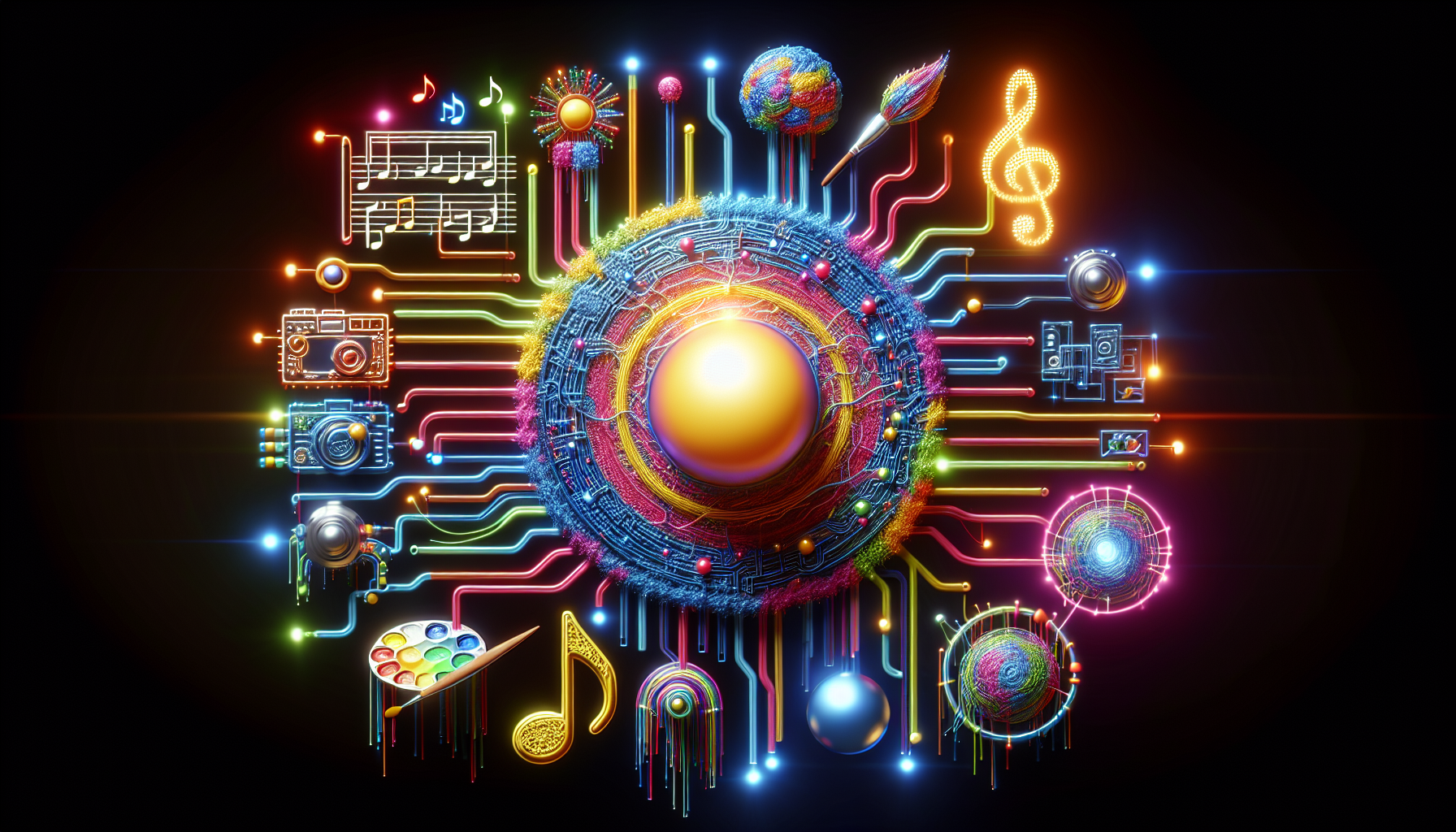
Generative AI is transforming the way we create images through image generation. Tools like DALL-E 2 and Midjourney are revolutionizing image creation by turning text prompts into a wide range of images, including various media formats. Midjourney, for example, excels in generating high-quality graphics from text prompts for applications like web designs and social media campaigns. On the other hand, DALL-E 2’s Outpainting feature expands creative possibilities beyond the original frame.
The Stable Diffusion AI model, which powers DreamStudio, is another breakthrough in the field of AI image creation. It allows startups and small businesses to produce professional-grade creative assets efficiently, aiding in the curation of a brand’s artistic style. The impact of these AI tools on image creation is profound, opening up a new world of possibilities for artists and businesses alike.
Mastering Text-to-Image Prompts
Proficiency in text-to-image prompts is a vital skill when utilizing AI for image creation. An effective AI art prompt should include:
- The image content
- Art form
- Style references
- Additional details about framing, lighting, color scheme, and level of realism
The nature of the language used in the AI art prompt also significantly impacts the outcome. Vivid and concrete wording leads to more predictable results, while poetic or abstract wording can lead to unique and surprising images.
Different AI tools have optimized prompt lengths. For instance, Midjourney works well with up to 60 words, while Stable Diffusion performs best with under 380 characters. Providing sample images can greatly enhance the AI’s ability to produce images that closely align with the desired aesthetic by reducing uncertainty in the generation process.
Customizing and Refining Generated Images
Personalizing and fine-tuning generated images forms a critical aspect of harnessing AI for image creation. This process starts with improving the initial prompts, which involve adjusting framing terms, specifying conditions like lighting or time of day, and introducing color schemes. Refinement of AI-generated images can also benefit from fine-tuning AI model settings and training with high-resolution datasets.
Continuous feedback and iterative adjustments are crucial for AI to learn and enhance the quality of the generated images. For broader editing needs, images can be moved to platforms like Adobe Creative Cloud or Autodesk Suite to conduct detailed refinements and ensure they are appropriate for various uses. It’s also critical to uphold color consistency and resolution standards to ensure that AI-generated images align with brand guidelines and are suitable for the intended platforms.
Implementing AI Art In Business Strategies
AI-produced visuals and artwork can substantially bolster your business approach. They can serve as a starting point for designers, providing a new perspective and a foundation to improve upon in product design. Some benefits of using AI logo generators include:
- Allowing businesses to design logos that align with their brand values and aesthetics
- Saving time and money by eliminating the need for a professional designer
- Providing a wide range of design options and customization features
By utilizing AI logo generators, businesses can enhance their branding and create visually appealing logos.
Product images created by AI require refinement to ensure they are print-compatible and meet technical aspects like format, resolution, or color calibration. The experimentation mindset and iterative approach with AI art prompts can achieve progressively better results. By utilizing AI image generation, sample images help guide AI tools to more accurately match the desired look.
Enhancing Video Content with AI Video Editing Tools

AI is revolutionizing video content creation with a range of advanced editing tools. These tools include:
- Pictory: offers automatic captioning, text-to-video, and customizable avatars
- Synthesia: automatically corrects issues such as background noise, shaky footage, and color balance
- Fliki: provides accurate translations and subtitles for accessibility
These tools are transforming the way videos are created and edited, making the process faster, more efficient, and more accessible.
These AI video editing tools excel in automating time-consuming tasks like captioning, transcription, and applying visual effects, thereby significantly saving time and improving workflow efficiency. They also ensure consistency in visual elements such as aspect ratio, font usage, and color correction. With these AI-driven features, creativity and innovation in video content production are fostered, unlocking new possibilities for content creators.
Choosing The Right AI Video Editor For Your Needs
Selecting a suitable AI video editor entails evaluating various aspects such as primary features, advanced capabilities, ease of use, and application scenarios. AI video editors offer key features like high-quality video output suitable for different screen sizes, automatic caption creation for enhanced accessibility, and customization options for personalizing content.
Advanced functionalities such as drag-and-drop interfaces, AI text to speech, auto subtitle, and video upscaling contribute to production value and user productivity.
AI video editors can be categorized based on their use cases, such as tools specifically designed to expedite the editing process, generative text-to-video applications, and video productivity tools that cater to multi-platform content creation. It is crucial to select an AI video editing tool that is user-friendly, with emphasis on accessibility for beginners, as well as the availability of support and educational content.
Producing Your First AI-Enhanced Video
Producing your inaugural AI-enhanced video can be an exhilarating experience. AI technology can be leveraged for a range of tasks such as concepting, script writing, and creating entire videos from prompts. Advanced AI video editors like Adobe Premiere Pro and Runway offer editing features such as scene edit detection, inpainting for object removal, motion tracking, and even generating effects from text prompts.
The quality of the input video significantly influences the final output when enhanced by AI video editing tools. By choosing the right upscaling settings and using powerful computers with adequate resources, users can improve video quality. Tools that provide noise reduction and professional touches like eye contact correction and AI voice cloning can aid in this process.
Streamlining Video Production With AI Features
AI capabilities can greatly expedite video production. They expedite editing tasks, ensuring consistent output, and fuel creativity in content creation. Video editing can be expedited by editing transcriptions, which enables rapid modification of content without manual intervention in the footage. AI video generators notably cut down the time required for content creation across various platforms, allowing marketing teams to efficiently scale content production.
AI tools like Adobe Sensei, featured within Adobe Premiere Pro, augment creative tasks such as color balancing and captioning. The utilization of AI in video editing significantly enhances the workflow, ensuring consistent and high-quality output, while fueling creativity and innovation in content creation.
The Power Of AI Productivity Apps For Task Management
AI productivity applications constitute revolutionaries in the field of task management. These apps, like Any.do and Asana, can automate task creation by integrating with other tools and services. They also assist in task management by identifying important messages, providing AI suggestions, and spotting workflow blockers and project risks, thereby helping prioritize tasks more effectively.
Efficient integration of AI task management apps into daily workflows through programs like ClickUp ensures that daily routines are supported by automated reminders and efficient scheduling systems.
Post-meeting, tools like Otter.ai offer the following features:
- Convert audio files to text for easy reference
- Playback control
- Identification of speaker names
- Email summaries of key takeaways to optimize follow-up actions.
Setting Up Your AI-Powered Task Manager
Configuring an AI-driven task manager is a simple procedure. It often begins with selecting from a range of customizable templates that can kickstart task management for different workflows, like those offered by Taskade. Taskade also offers multiple board views like:
- List
- Board
- Mind Map
- Org Chart
- Action View
These views enable users to visualize tasks and workflows in a way that suits their preferences, and they can easily manage them using tools like Google Docs.
Users can set due dates for tasks within Taskade to maintain alignment with project schedules and deadlines. Taskade enhances accessibility by being available across multiple devices such as Mac, Windows, Linux, and mobile devices, and by storing tasks online.
Automating Task Creation And Prioritization
The automation of task creation and prioritization forms a central feature of AI productivity applications. Taskade AI, for instance, automatically generates tasks and to-do lists, mind maps, and structured notes, streamlining the task creation process for users. Other tools, such as Taskheat AI Assistant, aid in the creation of task flows that manage complex task relationships and seamlessly delegate tasks across devices.
Checklist.gg offers the following features:
- Create, edit, and share checklists, processes, and SOPs through AI-driven checklist management
- Foster efficient task management
- Process AI optimizes manual tasks by transforming them into automated workflows that integrate with popular tools
- Enhanced task automation
- Savvy Planner utilizes machine learning to automate project scheduling
- Assist users in managing their projects with greater efficiency
Collaborating Effectively With AI Task Managers
AI task managers provide essential collaboration resources like team task allocation, progress monitoring, and commenting, facilitating improved team coordination. Collaboration features in AI task managers may include the ability for teams to quickly link tasks for the day or the entire to-do list, enhancing team productivity and communication.
AI task managers can use predictive analytics to suggest the best time to complete specific tasks, thereby aiding team members in optimizing their workflows and achieving deadlines. AI task manager apps use NLP algorithms to understand user input and create tasks, which can simplify collaboration by allowing users to add tasks quickly and easily by speaking or typing natural language commands.
AI task managers can also provide a virtual assistant to all employees, automating routine tasks such as assigning tasks to team members, sending reminders, and updating task status.
AI-Powered SEO Tools For Optimizing Your Online Presence

AI-enhanced SEO tools hold a central role in refining your online visibility. Tools like Frase.io and Surfer SEO have revolutionized the way content is created and optimized using AI, highlighting the importance of leveraging AI for SEO. These tools evaluate various content aspects such as content length and keyword usage to deliver SEO-friendly recommendations.
Frase.io uses AI to analyze top-performing content across the web to identify best practices for creating competitive SEO-driven content. Choosing an AI writing tool that focuses on SEO capabilities is crucial for improving rankings on search engines. Other tools like Scalenut offer insights into search trends and perform competitor analysis, equipping content creators with data to generate relevant topics.
Analyzing Content With AI SEO Tools
AI SEO utilities streamline data analysis, discern user behavior patterns, and aid in suggesting content optimization strategies. To determine what content performs best, AI tools can test different versions of content elements like headlines and metadata. These tools incorporate advanced features such as a broad range of utterances for each intent and the use of a diverse training team, which enables AI chatbots to handle a wide range of customer queries.
AI-powered tools like Buzzsumo and Brand24 offer insights into content engagement and brand mentions on social media posts, which are integral to off-page SEO and strategy tailoring. Setting clear SEO objectives and KPIs is crucial for the efficient utilization of AI tools, guiding them to support specific goals in content analysis and optimization with the help of an AI powered tool.
Generating SEO Content Briefs
An SEO content brief is an instructive document for creating written content optimized for search engines, with a focus on technical norms for achieving high rankings. Comprehensive SEO content briefs should include:
- Target keywords
- On-page optimization advice
- Related topics for semantic relevance
- Internal and external linking guidance
- Title and subheading suggestions
AI tools like SEO.ai, an AI software, can assist with SEO content creation by:
- Automating the generation of SEO content briefs with the help of an AI tool
- Quickly analyzing competitor data
- Suggesting keywords for search engine optimization
- Assisting with schema markup
- Providing phrasing help as a starting point that can be revised for unique content goals.
Monitoring and Adjusting SEO Strategies with AI
Examining and tweaking SEO strategies utilizing AI is crucial for enhancing online visibility. AI tools like SEMRush and SE Rankings specialize in:
- Real-time monitoring of SEO performance
- Tracking of website ranking changes
- Visual data representations to understand the impact of SEO strategies
- Comprehensive auditing capabilities to analyze a website’s SEO health, backlinks, and competitor practices
These tools contribute to informed decision-making for SEO efforts.
A/B testing, an essential part of SEO strategy optimization, is streamlined by AI solutions like Optimizely or RankScience, enabling efficient testing of different SEO approaches. SEO strategies require ongoing adjustments, where AI’s data-driven insights play a key role in refining and improving these strategies over time to maintain a competitive edge.
Streamlining Customer Interactions With AI Chatbots
AI chatbots have brought about a paradigm shift in customer interactions. Leading AI chatbots like ChatGPT and Lyro by Tidio offer capabilities such as advanced natural language understanding, real-time interactions with customers, and personalized support through automated responses. These chatbots are designed to chat with customers, answer queries in a conversational manner, and provide automated support with tasks such as addressing FAQs, providing product recommendations, and potentially offering custom discounts.
AI chatbots, like ChatGPT, can be automated within favorite apps such as Slack, which allows them to be more accessible to users and integrate seamlessly into a variety of business environments. While AI chatbots are becoming increasingly sophisticated, it is important to be aware of risks such as response hallucinations and security concerns, which necessitate careful implementation and monitoring.
Deploying Your First AI Chatbot
The common starting point for deploying an AI chatbot involves utilizing tools such as ChatBot AI Assist to conduct a scan of your website or knowledge base, enabling the chatbot to respond to recurrent user queries. Following the website scan, customization of the chatbot involves editing attributes identified in the scanning process and selecting basic skills derived from your site’s content.
Before going live, the Chat Widget, which serves as the user interface, is created, tailored, and configured to match the website’s branding and user experience design. Initiating engagement through greetings, the chatbot can present a pop-up message over the Chat Widget, prompting visitors to initiate conversation.
Chatbots can be further educated by incorporating additional knowledge sources like Articles and Files, enhancing their response accuracy for customer queries.
Training AI Chatbots For Optimal Performance
Training AI chatbots to achieve peak performance is vital to augment their efficiency. Here are some strategies to consider:
- Define specific use cases for AI chatbots to focus on solving particular business problems efficiently.
- Ensure that each intent within the chatbot’s programming is distinct and serves a defined purpose.
- Implement specialized microbot workflows within the AI chatbot to handle specific tasks adeptly.
By following these strategies, you can improve the efficiency of your AI chatbot.
Training AI chatbots can be automated using textual data sources such as websites and help centers to allow them to provide dynamic responses. AI chatbots should be trained continually with tools like FAQ and AI Training sections for unmatched queries and will prioritize searching the conversation tree before resorting to additional knowledge. Testing interactions from any step of the conversation tree, together with continuous training and customer feedback through satisfaction surveys, helps in identifying areas of improvement for the AI chatbot.
Measuring and Improving Chatbot Efficiency
Evaluating and boosting chatbot efficiency is essential for unlocking their full potential. You can track chatbot performance using key metrics such as:
- User engagement
- Bot triggers
- Click-through rates
- Agent handoff rates
- Dwell time
- Bounce rate
- Customer satisfaction scores
Monitoring the number of leads captured and utilizing customer feedback through satisfaction scores can inform strategic improvements in chatbot functionality.
Evaluate conversation flow effectiveness by analyzing click-through rates and dwell time to refine the bot’s conversational design and improve user interaction. Enhance the chatbot’s conversational abilities by reviewing unanswered queries, adding responses to the FAQ, and using these insights to train the AI for better performance in future interactions.
Maximizing Meeting Productivity With AI Assistants
AI assistants are transforming our approach to conducting meetings. Tools like Fireflies.ai and Otter.ai leverage natural language processing to automate note-taking during meetings. These AI meeting assistants offer features such as meeting transcription, topic tracking, summary generation, and searchable call history, providing advanced analytics to make meetings more actionable.
These AI tools integrate seamlessly with popular platforms like Google Meet and Microsoft Teams, facilitating enhanced collaboration. Post-meeting, Otter.ai offers the following features:
- Converts audio to text for easy reference
- Playback control
- Identification of speaker names
- Email summaries of key takeaways to optimize follow-up actions.
Implementing AI Meeting Assistants In Your Workflow
Incorporating AI meeting assistants into your routine can significantly boost your meeting productivity. These AI assistants offer seamless integration with popular platforms like Zoom, Google Meet, and Teams, addressing the scheduling and management challenges faced by distributed and global teams. A unified workspace for meeting recordings, notes, and transcripts provided by AI meeting assistants enables asynchronous collaboration, reducing the necessity for frequent meetings.
Quality notes and action items from AI-assisted meetings prevent the need for additional follow-ups, streamlining project management and meeting outcomes. Evaluating AI meeting assistants requires a look into product functionality, pricing, and scalability, ensuring they meet specific requirements and integrate with the organization’s existing software ecosystem.
Leveraging Transcriptions For Organizational Knowledge
Transcriptions from meetings can act as a precious reservoir of knowledge, archiving information in a central location for future reference. Advanced search capabilities in tools like Fireflies.ai make it easier to filter notes by keywords or sentiments, aiding in the organization and retrieval of knowledge. Transcription services like Fireflies.ai can create a searchable, written record of everything said during a meeting, allowing for quick review of key points and action items.
Sharing meeting transcripts with team members who were unable to attend ensures transparency and keeps everyone aligned on meeting outcomes. AI-generated meeting notes allow for easy review and sharing, ensuring that team members who could not attend can catch up later and that the team stays aligned on meeting outcomes.
AI meeting assistants ensure effective documentation and knowledge management by encapsulating every detail of meetings within notes, transcripts, and action points.
Optimizing Follow-ups With AI-generated Action Items
AI meeting assistants like Fireflies.ai offer the following features:
- Record and transcribe meetings
- Create meeting highlights
- Generate action items
- Provide meeting summaries for easy reference
AI transcription software enhances efficiency by summarizing meetings and automatically extracting action items.
Tracking action items from meetings is crucial for organizational productivity, which involves clearly defining tasks, responsible persons, and due dates. AI tools like Anchor AI can transcribe meetings, identify key action items, assign them to tasks with due dates, and specify the responsible team member.
Automated action item trackers like Anchor AI can be integrated with project management systems, streamlining the tracking and execution of follow-up activities.
Transforming Data Analysis With AI Analytics Tools
AI analytics tools are bringing about a radical transformation in the domain of data analysis. By leveraging machine learning, natural language processing, and data visualization, these tools enhance decision-making capabilities. ThoughtSpot Sage offers self-service analytics at an enterprise scale, utilizes large language models such as GPT and Google PaLM, and presents data trends and patterns in an easily understandable format.
AI analytics, also known as augmented analytics, automate analysis processes, thereby improving accuracy and efficiency, and deliver insights along with recommended actions. These tools can lower costs, reduce errors, and free up human resources for more strategic tasks by automating repetitive data analysis tasks. Access to advanced tools like Plus AI is becoming increasingly accessible, illustrating the growing adoption of AI analytics in business.
Understanding AI Analytics Capabilities
AI analytics tools enhance data collection and preparation by automatically gathering, cleaning, and integrating data from various sources. Tools like Tableau can generate data visualizations quickly, aiding in the analysis and presentation of SEO data. AI-powered visualization tools offer interactive and intuitive visual representations, enabling exploration of complex data sets for meaningful insights.
Natural Language Processing (NLP) in artificial intelligence analytics resolves language ambiguities, supports data structuring, and enables computers to understand and respond to human language queries. AI technologies provide deep insights and make business processes more efficient while leveraging machine learning algorithms for data-driven decision making. AI decision-making tools support various tasks such as:
- data processing
- optimization
- prediction
- summarizing data
This enables swift strategic decision-making.
Integrating AI Analytics into Decision-Making Processes
AI tools for decision-making:
- Analyze data
- Develop predictive models
- Execute actions based on rational analysis
- Improve business decisions
- Uncover patterns and trends within large datasets
- Enhance the accuracy and quality of business decisions
- Enable the creation of powerful prediction models
- Analyze complex data sets
- Recognize intricate patterns
- Improve forecasting and strategy development
AI analytics tools enhance decision-making by automating and expediting the process of model evaluation and optimization through advanced techniques like Bayesian optimization. Businesses across various industries, such as insurance, financial services, and retail, integrate AI analytics into their decision-making processes for tasks like risk assessment, fraud detection, and promotional analysis. Decision-making tools powered by AI can offer strategic suggestions, such as adjusting manufacturing schedules to meet demand or expanding product reach following consumer behavior analytics.
Customizing and Scaling AI Analytics for Your Business
To effectively address particular business challenges, custom AI solutions are designed with specific functionalities, such as machine learning, NLP, and computer vision, and are aligned with organizational objectives and overall strategy. AI analytics tools enhance business operations by offering seamless integration capabilities with existing systems through APIs, alongside features that promote easy adoption across all team members, thus ensuring the solutions are well-integrated with the company’s workflow.
For businesses to successfully scale their AI analytics tools, they must:
- Engage in continuous monitoring
- Involve cross-functional stakeholders to maintain model performance and align with the company’s evolving goals
- Implement explainable AI to build trust in AI-driven decisions
- Implement error detection for robust decision-making
- Adhere to industry regulations and data privacy requirements
Maintaining the quality and compliance of AI analytics tools is crucial for businesses.
Summary
In 2024, the power of AI tools in various fields, from content creation to task management, is undeniable. These tools have revolutionized the way we work, providing us with high-quality content, streamlined workflows, and insightful data analysis. With AI by our side, we are not just working smarter; we are also working more creatively and effectively, pushing the boundaries of what’s possible. The future of work is here, and it’s powered by AI.
Frequently Asked Questions
Is ChatGPT the best AI tool?
While ChatGPT is widely recognized, there are several other AI tools available and some may even offer better features and performance. Each tool has its own strengths and it's worth exploring other options to find the best fit for your needs.
What are some popular AI writing assistants?
You can explore popular AI writing assistants like Jasper, Writesonic, and Rytr for various templates, SEO optimization, and efficient content generation.
How can AI assist in image creation?
AI can assist in image creation by transforming text prompts into a wide range of images through tools like DALL-E 2 and Midjourney. This has revolutionized the way images are generated.
How can AI enhance video content?
AI can enhance video content through automatic captioning, text-to-video, and customizable avatars using tools like Pictory, Synthesia, and Fliki. This provides a range of options to improve video content creation.
How do AI productivity apps assist in task management?
AI productivity apps can automate task creation, integrate with other tools and services, provide AI suggestions, and identify important messages, ultimately assisting in efficient task management. Try using apps like Any.do or Asana for these benefits.
Need a hand starting your business?
Check out these resources I recommend…
1. I am truly delighted to share that this internet business model is among the most thrilling I have ever come across… Click here.
2. I finally found a guy who taught me a new way to make money online that actually works…Click Here.
3. Transform your communication with this email solution that I trust and use myself… Click here.
4. The # 1 🤖 Bot builder AI agent, that simply does everything for you. You need to see this to believe it…. Click Here.
5. This is the company I use to build fantastic converting websites and sale funnels… Click Here.